You may have noticed posts from some of your favorite Facebook pages (including FormDecor) have been missing from your newsfeed. This is because Facebook has made an adjustment to its algorithm – which changes what appears in your newsfeed. Fortunately, there is a simple way to adjust your settings so you will never miss a moment from your favorite furniture rental company:
1. Go to our page. Look just below the main cover photo, near the top of the page and make sure the “Liked” button is checked.
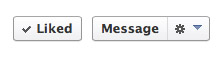
2. Mouse over the “Liked” button and be sure that “Show in News Feed” is selected.
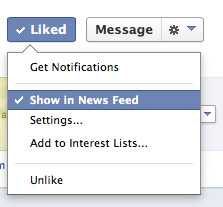
3. In the same drop-down menu right underneath “Show in News Feed” you will see a “Settings” option. Click on that and check “All Updates.” For extra brownie points, you can also check the “Get Notifications” box 😉
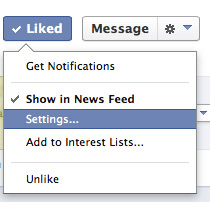
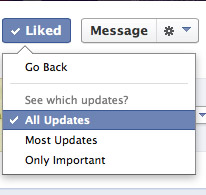
And there you have it – a quick and easy way to ensure you don’t miss out on the latest news from the FormDecor Facebook page!
To learn more about FormDecor, please stay connected with us on Facebook, Twitter, Pinterest and LinkedIn!





